Setting up an Audio creative
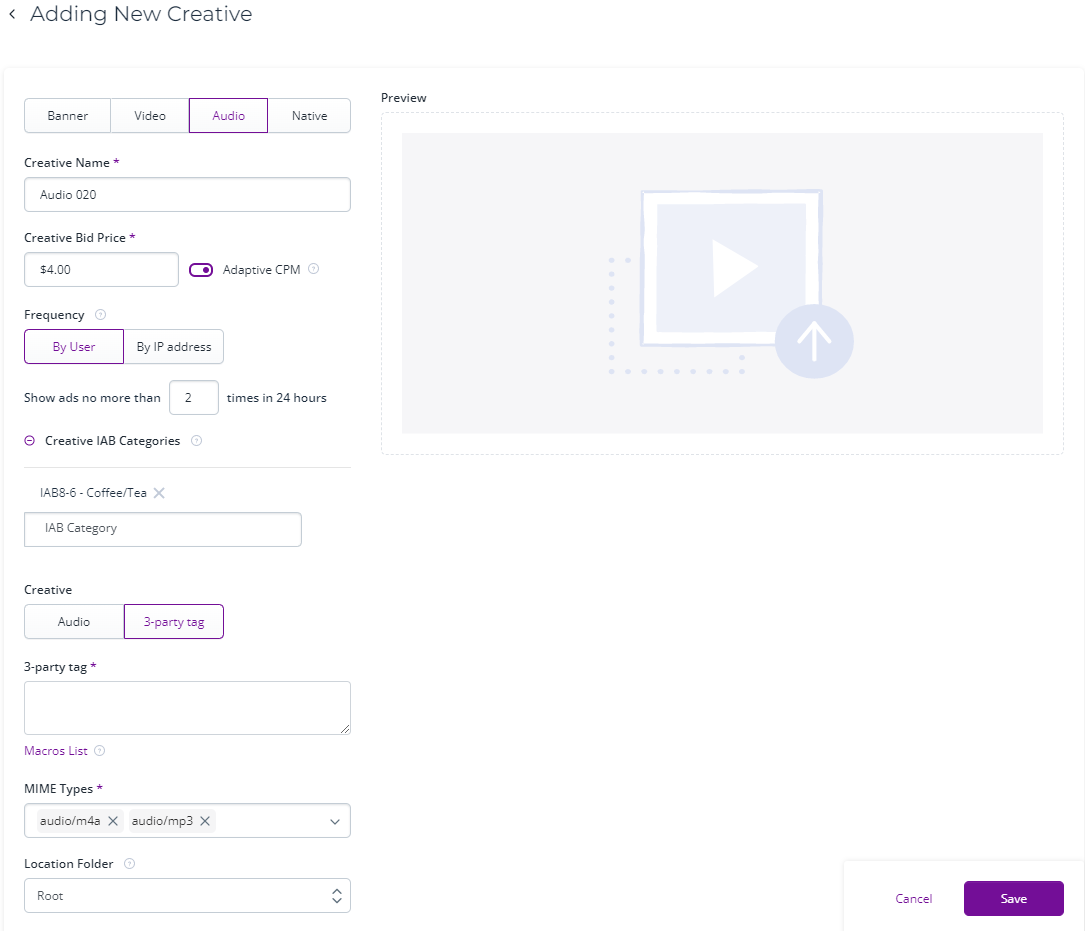
For the Audio type of creative, you have to set the following parameters:
-
Creative Name: Set a unique name for the creative to differentiate it from other creatives. For example, you can name it 'Audio 300x250 Product1 2019'.
-
CPM: Set the price for a thousand impressions. The minimum CPM is $6. You can also activate 'Adaptive CPM,' which automatically lowers the CPM price when possible to save your budget.
-
Frequency: Choose whether to define user uniqueness by IP or user agent. Set the maximum number of times per 24 hours that a user can see the ad. For example, you might want to consider showing the same ad two or three times per day to make it more convincing, but avoid showing it too frequently to prevent annoyance. Set the frequency to 2 or 3, or as desired.
-
IAB Category: Select at least one category from the Interactive Advertising Bureau (IAB) classification that characterizes your creative. This helps to make the targeting more specific, matching your creative with publishers and users interested in seeing advertising in those categories.
-
Creative: Upload an audio file from your local storage or set up a 3rd party creative tag that calls audio from another source. You can also add macros to the tag. Macros are built-in tracking variables that allow you to specify additional parameters and details provided with the tag.
Note:
Macros allow tracking information on the advertiser side. This information will not be available in reports on the DSP side.
To add macros, click the ‘Tag macro list’. You will see all available macros. Choose the parameters you need and add them to the tag manually.
Note: You can only use macros from the Tag macro list. Macro is case-sensitive.
Click to read more about macros.
- Location Folder – here you can set the folder to store the creative in.