User Profile
You can see and change the main information of your user account. To do so, click on your name in the upper right corner on any page, and then click on "Settings".
In the settings, you will be able to view your personal information and the number of your campaigns and creatives.
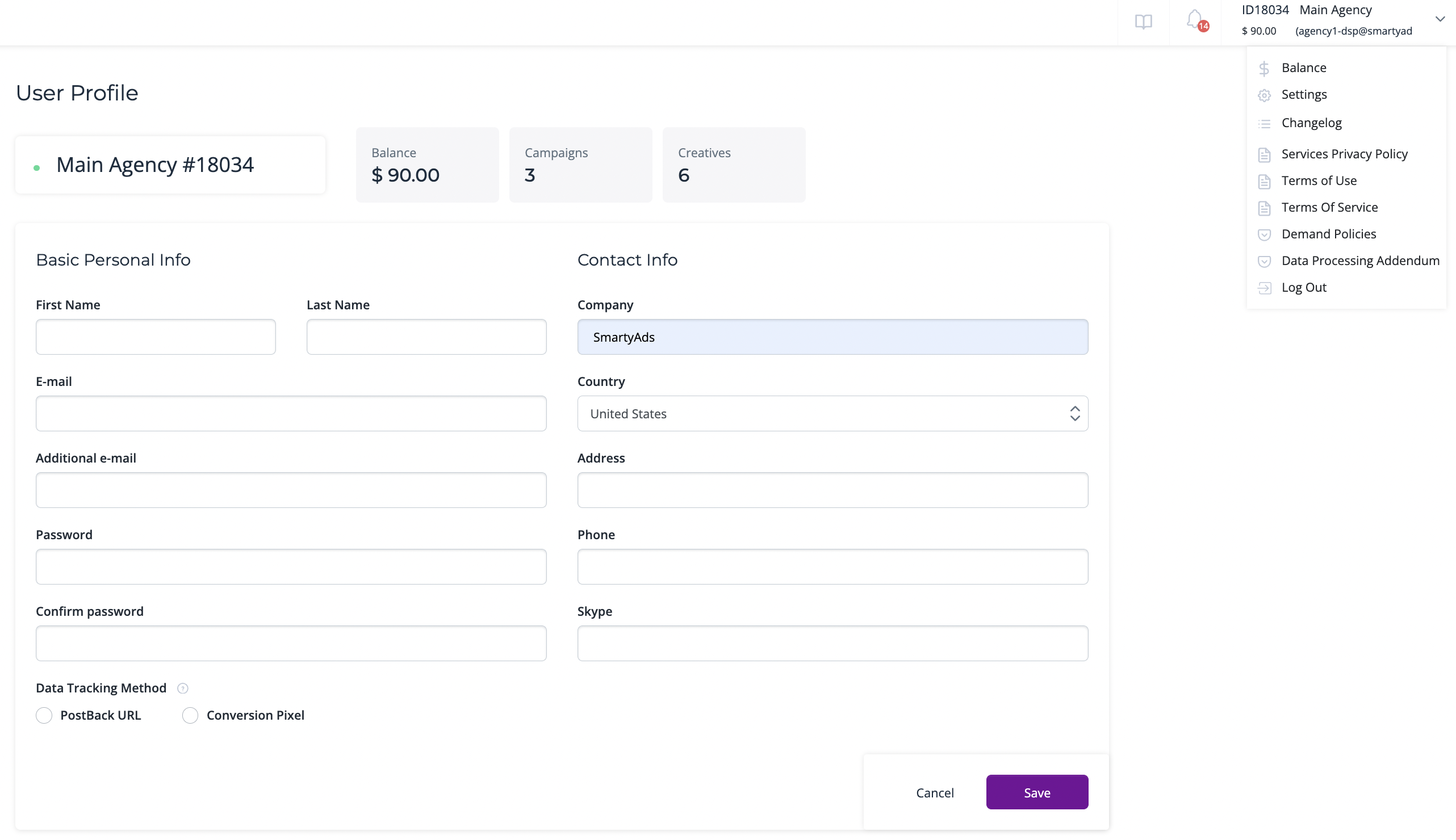
You can edit your name and contact information, such as your address, email, phone number, and Skype ID.
Additionally, you have the option to change your password.
You can also select and copy a link for a required data tracking method in the corresponding radio group.
Apart from the Balance and Settings options, you can find links to documentation such as the Privacy Policy, Terms of Use, and other relevant information in the user's dropdown menu.