Contextual Targeting
In the contextual targeting section, you have the ability to manage contextual targeting categories. Contextual targeting is a powerful tool for targeting advertisements based on keywords and categories of sources. It analyzes the content of websites and selects relevant keywords based on the context.
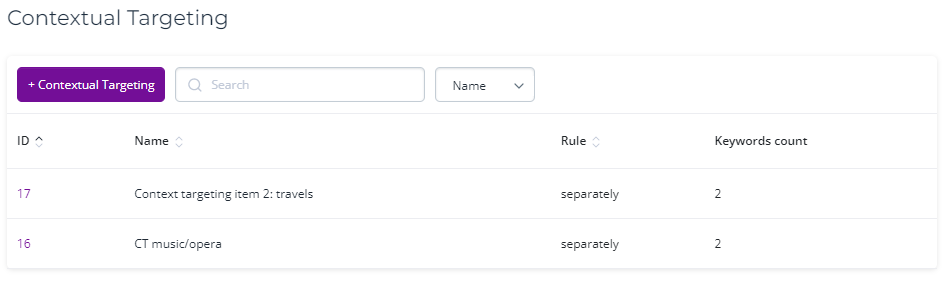
To add a new category, click ‘+ Contextual Targeting’ and set its name. Then focus on the Keywords field and start typing the key you are looking for. The list will show the available keys, so you can select the keys you need, and click ‘Add keyword’. Set the optimization rule to define how to apply keywords: ‘Separately’ (so the category will target sources that have at least one of the category’s keys) or ‘All at once’ (so the category will target sources that have all keywords at the same time):
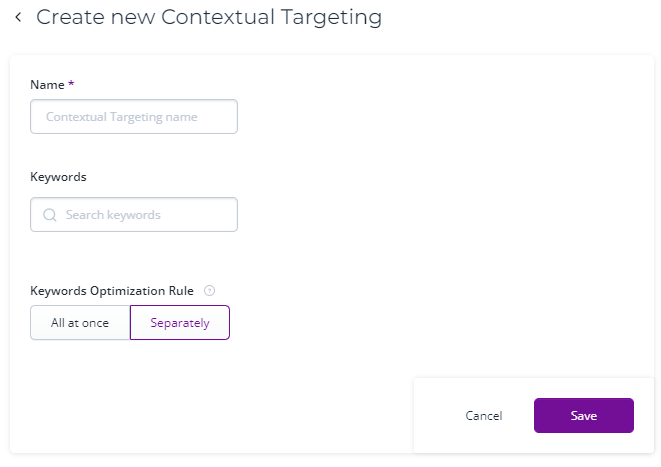
Click ‘Save’. Now you can use the new category in the campaigns.