Audience
An audience refers to a group of users who have been captured or aggregated through various means, such as previous campaigns or through the use of pixels, clicks, or conversions placed on website pages.
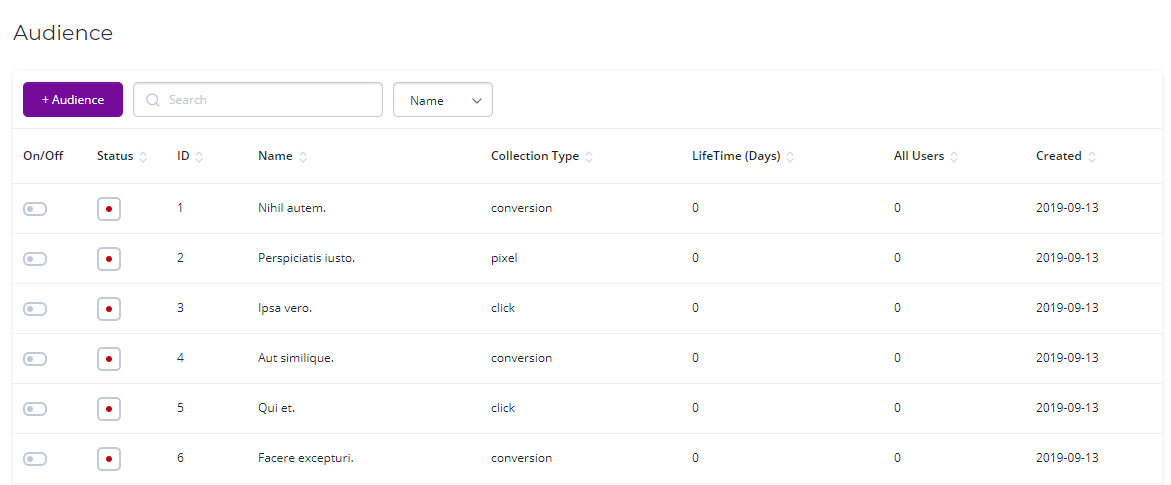
To create a new audience, follow these steps:
Click on the [+Audience] button.
On the newly opened page, set the name for the audience. Choose a descriptive name that helps you identify and differentiate the audience from others.
Set the audience lifetime. Specify the duration for which the audience will collect users. This defines the time period during which user data will be accumulated for the audience.
Select the Audience Collection Type. Choose whether the audience will be collected based on clicks, conversions, or through the use of a pixel.
Click or Conversion: This option means that the audience will collect users who have clicked on or converted within the campaign for which the audience collection is set. It allows you to build an audience specifically from the actions taken within the campaign.
Pixel: If you choose this option, the audience will be collected based on the data captured through a tracking pixel placed on your website. Users who trigger the pixel by visiting your website will be added to the audience.
Configure these settings according to your requirements to create a new audience. Once created, the audience will start collecting users based on the specified collection type and timeframe.
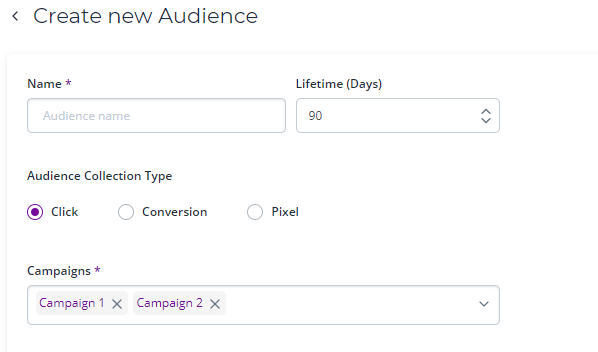
Pixel allows you to build its code into a web page and add to the audience all users who visited that page. For example, you can target and show ads of your brand only tousers who visited the brand website before.
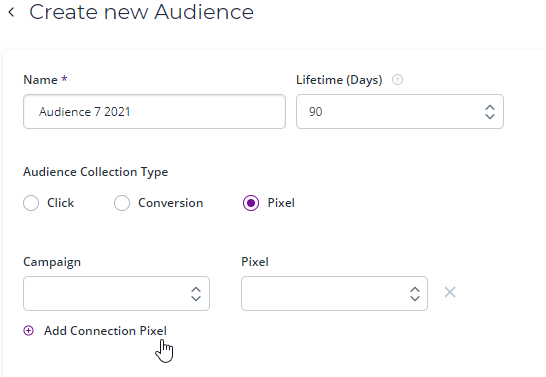
You can also create an audience from the campaign page.